
Filesharing
Sophisticated solution for the implementation of any required application – teams internal / external / mixed. Links for external optionally with password and expiry date.
FileLogging
Exact “file history”, each with username and timestamp – create, change, create new version, rename, downloads.
Versioning
One of the big differences to other systems. DataAvail provides three different – freely selectable – versioning mechanisms.
In all of them, comments can be added to the created versions individually.
- dataAvail Versioning
Unlimited archiving of versions automatically initiated by the system with access to each individual version. Once configured (how many versions of a document should be available or unlimited), dataAvail saves each upload as a separate file, which can then be restored in the system as an “officially available” file or downloaded separately as an independent file. - Limitation of versions globally in the system
Independent of the version history of a file, the number is adjustable in the system - History as Backup
With a history function, versions of a file can be restored directly in the system. This function is also frequently used in conventional cloud sharing for documents that can be edited by several users and allows a return to an older (e.g. error-free) status.
Overview: 1 version per 10 seconds /1 minute /1 hour/1 day /30 days
Comments
Comment function with Username and Timestamp, directly viewable in the file details.
File favorites
Define folders or files as favorites and use the special preconfigured search filter that returns all favorites.
File lock
Visibly highlighted lock of a file. The file can still be displayed, but any file handling by other users is not possible.
Notifications
Which events trigger a notification and how often (hourly to weekly) a summary is sent out can be defined with fine adjustments.
Auditing & Logging
Dashboard
Overview of memory usage, number and size of folders, number of users and memory usage. As an optional extra, equipped with a configurable timeline to track developments.
Logging & Auditing
Administrators can view and log all account-level activites – sharing, file updates, downloads and more. This not only keeps the data under control, but also allows to trace all activities and changes. dataAvail collects all basic information for compliance reporting and auditing of usage. dataAvail does not report to server log files but to the dataAvail log file – filterable in seconds, searchable for partial results and downloadable as Excel file.
Release overview
Administrators can view all approvals and thus get an overview of possibly outdated structures at any time, even with large systems.
Usermanagement
All users and all groups can be viewed and edited in one dashboard. Sorting, searching and filtering by group membership / quota / display name is possible. New users can be added with one click. The User Management is a fast and efficient tool to add new groups and edit attributes like group membership, quota limits, display names and admin rights of the groups. Users can be locked: ideal for not permanently deleting a user, but temporarily deactivating his account and password, e.g. until the next project
Reference projects
Viennese government relies on dataAvail regarding the complete file management process for the metro construction U2-U5, including all certification processes.
Stadt Wien project Stadtstrasse, data management
IG-PREM project-oriented, scalable platform für data management
Award
dataAvail was awarded with the Wirtschaftsagentur Wien sponsorship award.
Ready for dataAvail?
Send us your data – we will contact you within one working day.
+43 676 3677330
info@dataavail.net
www.dataavail.net
c.o. iService
Medien & Werbeagentur
Knöllgasse 47 / Top 7
1100 Wien
Austria



